Graham Mayor
... helping to ease the lives of Microsoft Word users.
 |
 |
 |
Many people access the material from this web site daily. Most just take what they want and run. That's OK, provided they are not selling on the material as their own; however if your productivity gains from the material you have used, a donation from the money you have saved would help to ensure the continued availability of this resource. Click the appropriate button above to access PayPal.
Lined Headings add-in
This add-in simplifies the insertion of headings with emphasis lines similar to those in the following illustrations. Such headings are fiddly to achieve as they involve tab leaders and the manipulation of the heights of those leaders based on the font size.
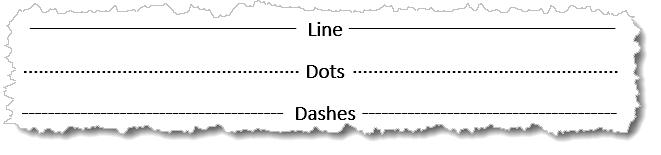
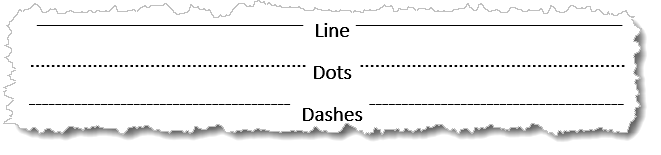
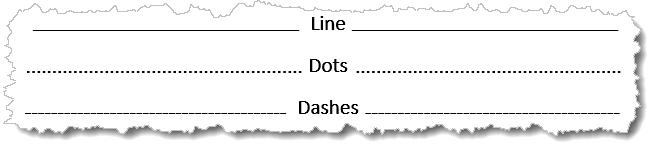
The add-in is also capable of filling the white space at the ends of paragraphs with line styles similar to those shown above. Some users may find this useful when creating legal documents, to ensure that the possibility of adding text to those paragraphs is minimized in printed letters.
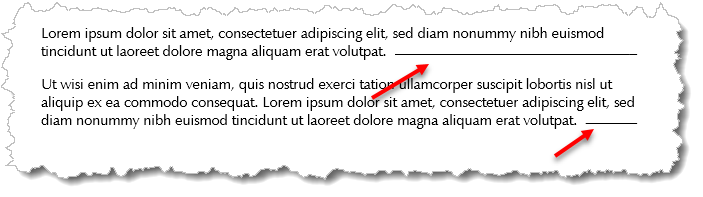
The add-in places the following button group on the Home tab of the ribbon, next to the paragraph settings.
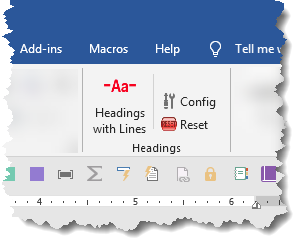
The first time the add-in is used the configuration dialog is displayed from which the user may select the various options. Thereafter, click the 'Headings with Lines' button to apply the preferred settings to the paragraph in which the cursor is located..
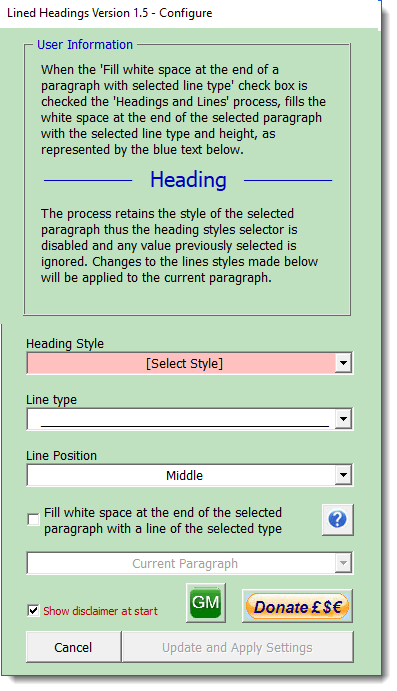
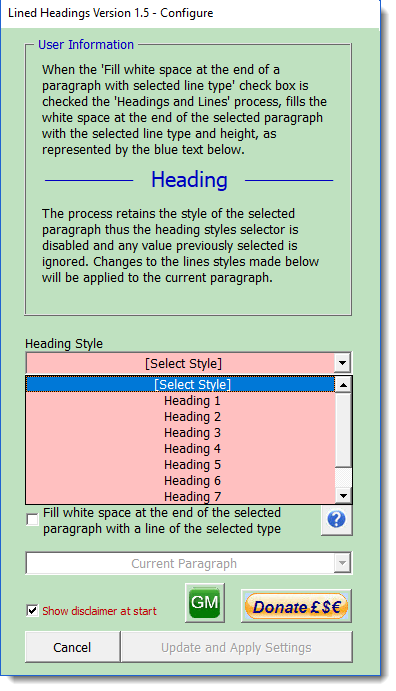
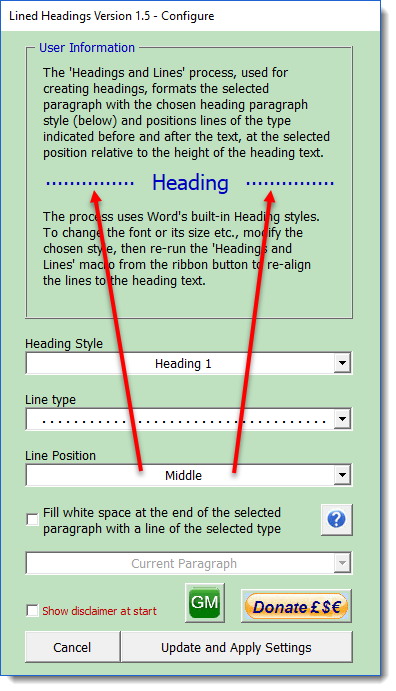
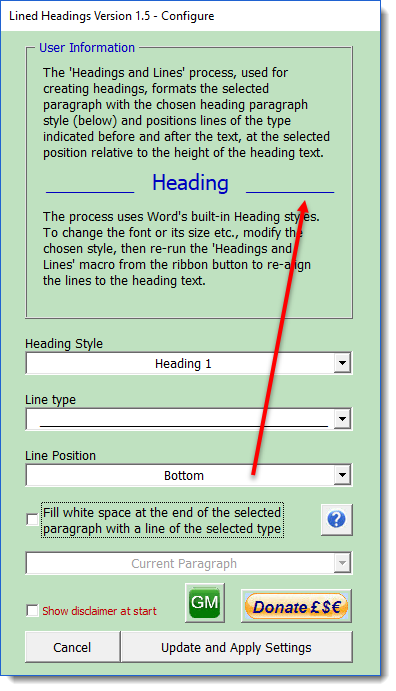
The process works with Word's built-in heading styles and will apply the style selected from the configuration dialog, from the document's template. If you wish to change the font type, colour or size, then do so by modifying one of the heading styles and apply that style via the configuration. The higher numbered heading styles are rarely used in practice, so it is simple enough to choose and modify one of those for the purpose.
Lines to fill white space at the paragraph endings
In addition to the above, by checking the 'Fill white space...' checkbox below the Line Position selector, the bottom drop down selector becomes available, Selections made here apply to the paragraphs indicated. Thus it is possible to he current paragraph only, several paragraphs or all the paragraphs in a document. The last option should be used with care as it will process all the paragraphs including those which may have been lined as headings.
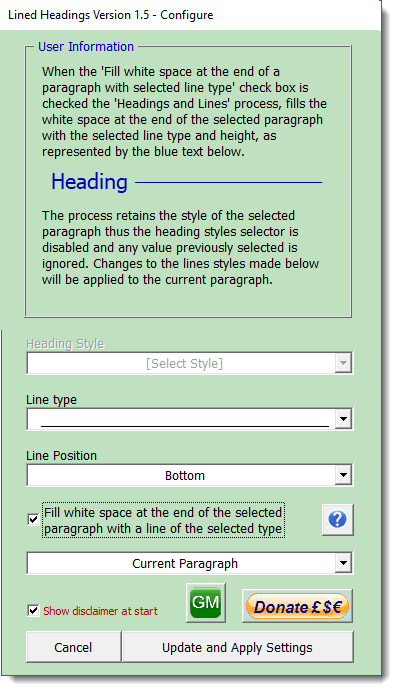
As this part of the process used the style originally applied to the paragraph, checking the box disables the 'Heading Style' selector. Unchecking restores the last selected heading.
The help button adjacent to the text box produces the following text.
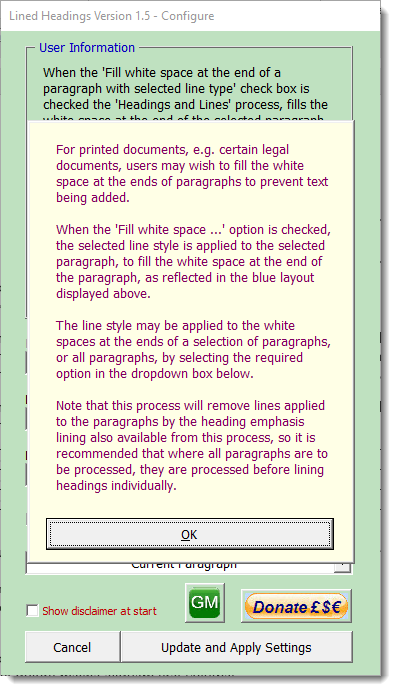
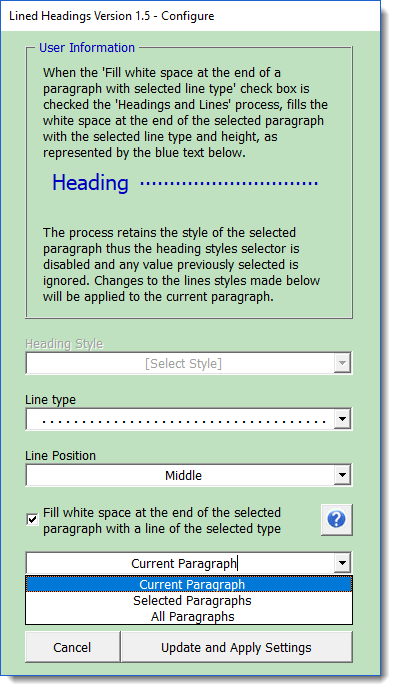
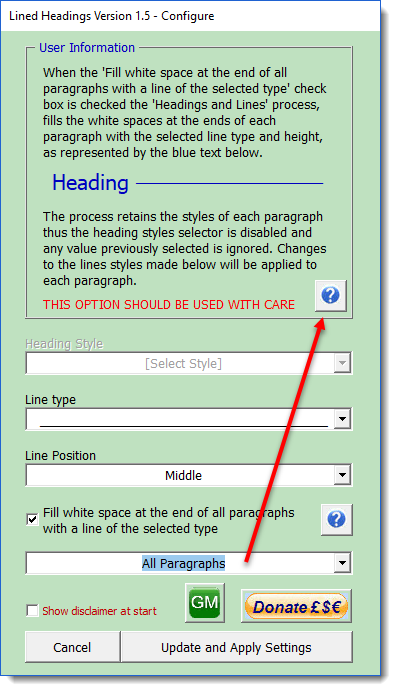
The paragraph selections are not sticky and the setting will always return to the Current Paragraph. The checkbox however is sticky and if selected the main ribbon button will apply the line ending to the current paragraph only.
Clicking the 'Update and Apply Settings' button will apply the settings from the dialog to the current document.
The 'Reset' button is provided on the ribbon, primarily to remove the registry entries, before removing the template from the Word startup folder, should you wish to no longer use it.
And really that is all there is to it.
 - Click here to download the
add-in
- Click here to download the
add-in
Lined Headings
As so often happens, I received a request from a user to simplify the insertion of headings with a line at the centre height of the text, before and after the centred text. This add-in is a development of that suggestion.