Graham Mayor
... helping to ease the lives of Microsoft Word users.
 |
 |
 |
Many people access the material from this web site daily. Most just take what they want and run. That's OK, provided they are not selling on the material as their own; however if your productivity gains from the material you have used, a donation from the money you have saved would help to ensure the continued availability of this resource. Click the appropriate button above to access PayPal.
Insert Mail Merge Field Add-in for Word
This is a relatively simple add-in to supplement the various mail merge tools available on this site. It has the sole purpose of leaving the merge field insertion dialog open after inserting a field, whilst allowing direct editing of the document.
It also includes the Word fields associated with mail merge in the same dialog.
The dialog also includes a button to remove the last insertion, the location of which is stored in a bookmark, and a pair of buttons to toggle the field codes and the preview mode..
The dialog is called by a button on the Mailings tab of the Word ribbon or via a button on the QAT (Quick Access Toolbar). It's use requires no further description:

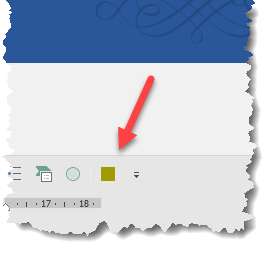
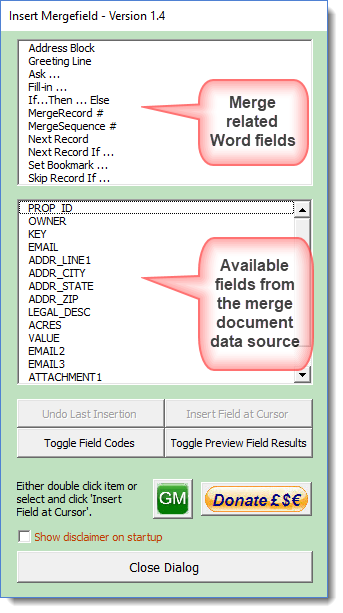
 -
Click here to download the add-in
-
Click here to download the add-in
Background
Microsoft in their wisdom have arranged for the insert merge field dialog to close after each insertion (unless you want to insert all the fields in a row and format the document later).
A Word forum user, suggested how much more convenient it would be to be able to leave the dialog open while working on the merge document. The user was correct and this simple add-in does just that.