Graham Mayor
... helping to ease the lives of Microsoft Word users.
 |
 |
 |
Many people access the material from this web site daily. Most just take what they want and run. That's OK, provided they are not selling on the material as their own; however if your productivity gains from the material you have used, a donation from the money you have saved would help to ensure the continued availability of this resource. Click the appropriate button above to access PayPal.
Toggle Word Measurement Units
Word offers the user the choice of what measurement units to apply in documents via its advanced options; however, if you regularly work with documents from different countries, as I do, it is handy to have a more easily accessible means of switching. I therefore produced for my own use an add-in that toggles the measurement units between two configurable choices - by default inches and centimeters via a button on the Layout tab of the Word Ribbon:
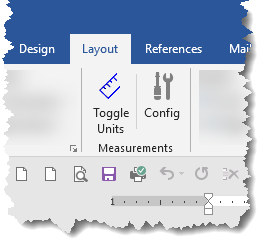
The first time the add-in is used the configuration dialog is displayed from which the user may set the two units to toggle between. Those units are inches, centimeters, millimeters, points and picas. Thereafter, click the Toggle Units button to switch between your preferred measurement units.
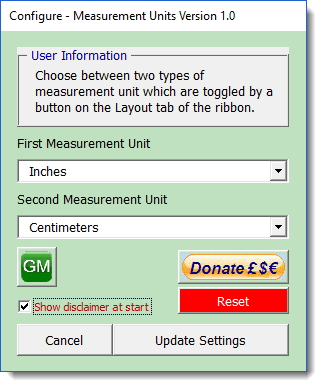
The 'Reset' button is provided primarily to remove the registry entries, before removing the template from the Word startup folder, should you wish to no longer use it.
And really that is all there is to it.
 - Click here to download the
add-in
- Click here to download the
add-in
Measurement Units
I had used the basis for this add-in my own system for some time, but when mentioned in a forum the issue of toggling measurement units another long time contributor suggested I made the solution available via my web site, so I cleaned it up a bit and here goes ...